To increase AjaXplorer upload size limit follow the following steps:
Increase PHP upload file size limit
In /etc/php5/apache2/php.ini , identify the following values: upload_max_filesize and post_max_size and change the values such as:
upload_max_filesize = 512M post_max_size = 512M
Where 512M is to be replaced by the desired value.
Reload Apache configuration
In the command shell:
service apache2 reload
Increase limit in AjaXplorer configuration
Go to the upload configuration of AjaXplorer.
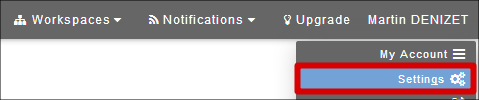
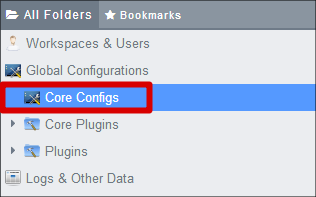
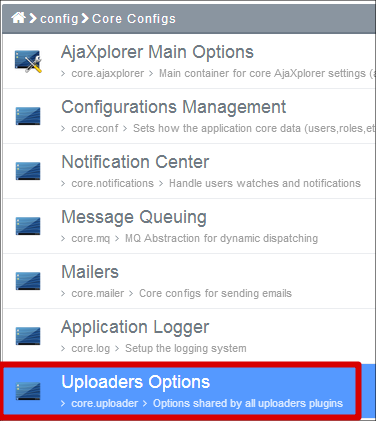
Replace the “File Size” value by the desired value, either in bytes or using M for Megabytes and G for Gigabytes.
For example: 512M
Note that the value cannot exceed what was specified in the PHP configuration.
Finished!
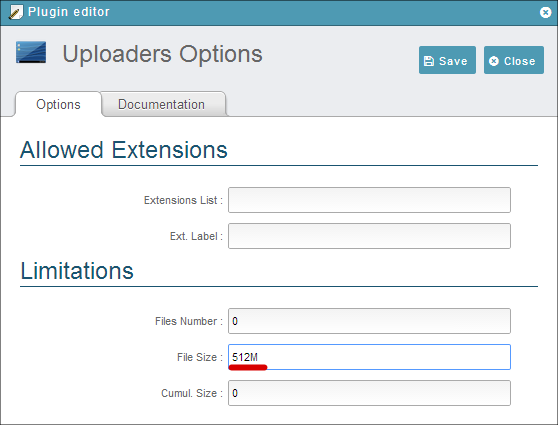
not change at pydio setting
Thanks Martin!
I’ve been trying to overcome this for a while and you’ve got it laid out so clearly and concisely even an idiot like me could do it!
Great job!