Context
Servers are made to send email notifications to administrators, and you need to receive them. Don’t believe me?
- Linux sends emails to root when a crontab has an output.
- Linux notifies you updates (apticron)
- SQL Server reports error and job status
- Your DRAC or other management system is dying to talk to you about it’s hardware problems
- A bunch or your apps is eager to send you reports
The problem is that all products are different and it’s very time consuming to make a proper configuration on each system.
Even worst, doing so makes changing any parameter a big task, imagine the email password of the dedicated email expiring…
Let’s makes things easier for you, you deserve it
Let’s fix this once and for all because, let’s face it, you have a lot more to do.
The plan
Let’s setup an Exim4 relay to ease the configuration of all your systems.
In which cases it’s a good idea:
- Your servers are in a private network
- You have a management network
In which cases it’s NOT a good idea:
- Your servers are out in the open
Why? Well, we are setting up a relay and for compatibility and simplicity there is no encryption (Yes, some applications won’t support sending emails over SSL!). Is it that bad? Not really as long it’s an isolated network you trust!
The biggest risk would be if you were sending critical information such as password using that relay. I consider an application like that should have a dedicated email account/configuration so I’m not too worried about that.
But that’s not all, if your SMTP relay is out in the internet, it will be pray to spammers unless very strictly protected by a firewall.
Requirements:
I recommend you get a dedicated system for this task. The reason is that you don’t want to have it to go down because some app needed a server restart.
I use a minimal (256MB RAM, 8GB HDD) XenServer VM running Debian.
The amount of processing power required is really low, even a RaspberryPi is up to the task!
Installation:
apt-get update apt-get install exim4
Configuration:
Considering a relay for the corporate email domain my-domain.com, SMTP address smtp.my-domain.com and with a local domain (AD?) of my-domain.local:
dpkg-reconfigure exim4-config
Here you want to make sure you are using SSL!
Now time to set the credentials of the account:
nano /etc/exim4/passwd.client
Edit such as:
Where:
- smtp.my-domain.com is the address of the smtp server
- [email protected] is the email account used to send the emails
- my_password is the email account password
Now a reload of the configuration is required:
/etc/init.d/exim4 restart
Test!
The configuration with sendmail:
sendmail -v [email protected]

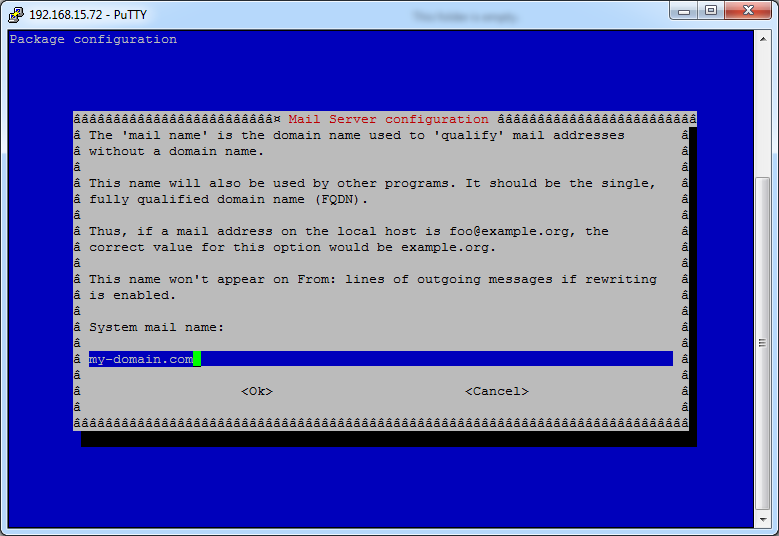
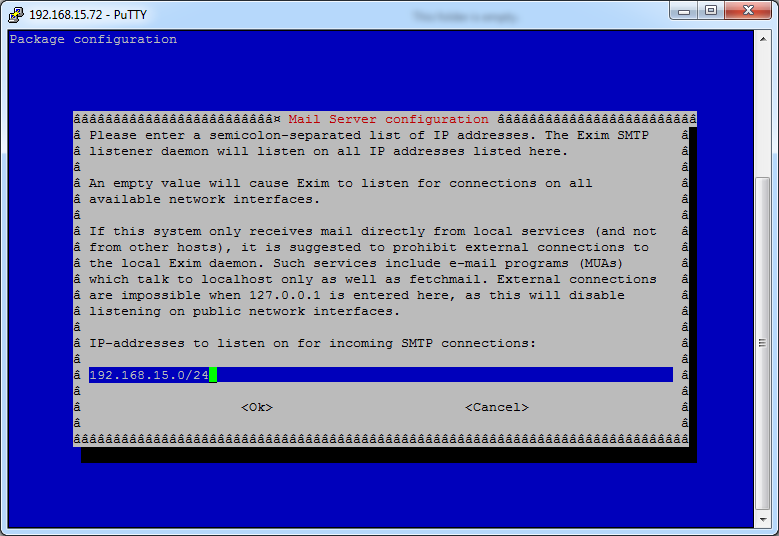
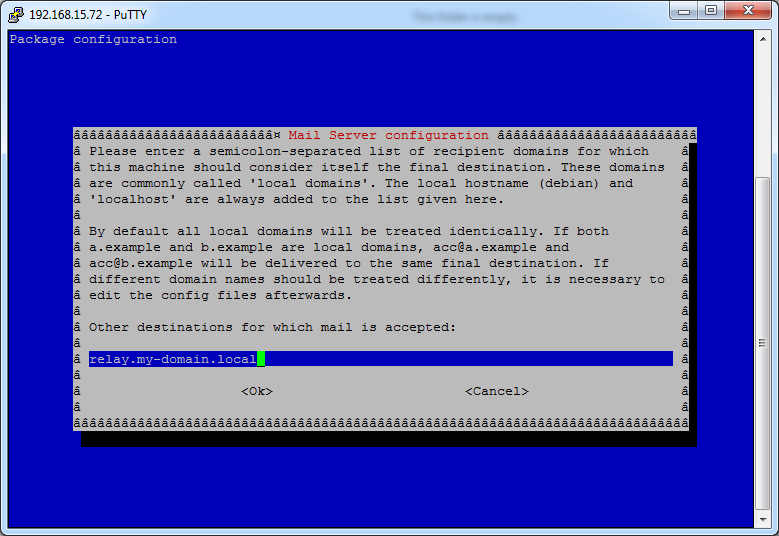
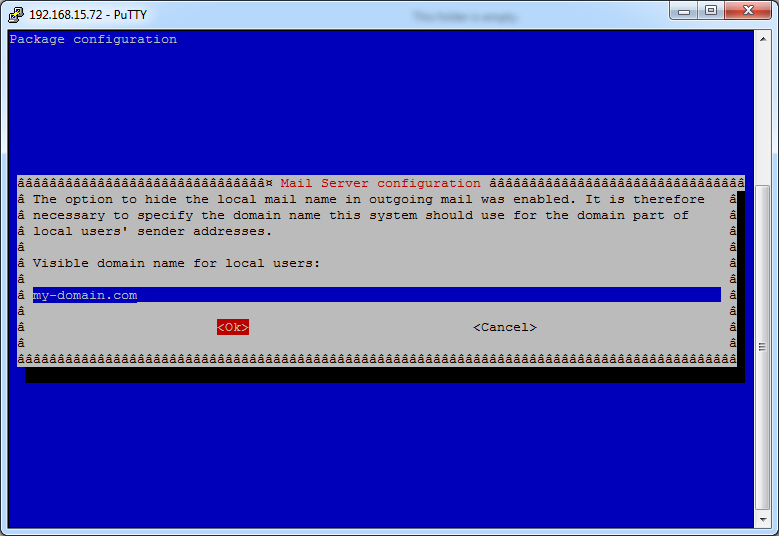
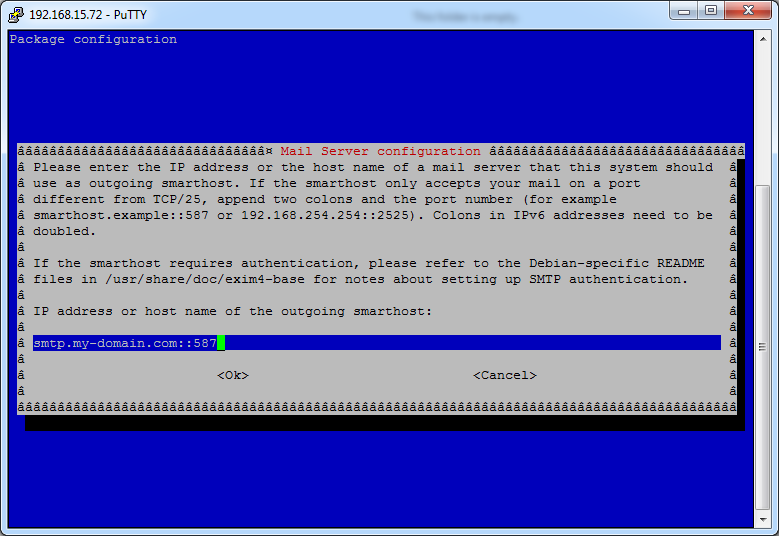
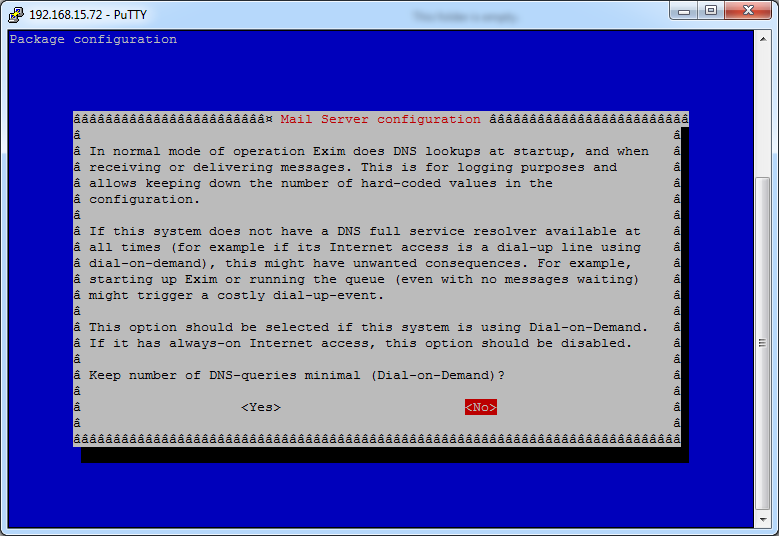
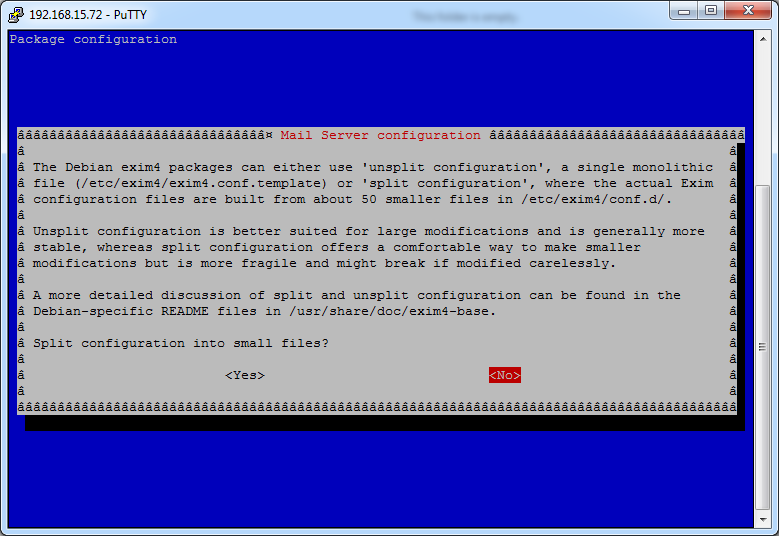
Pingback: Exim4 not sending authentication to a remote smarthost SMTP » Martin DENIZET
How to relay this mail server by sending email using php script?
Just use your normal PHP mailing function configured with localhost.
Cheers,
I think there is a missing step after editing the passwd.client file. You need to do,
$ sudo update-exim4.conf
before restarting exim4
Hello,
Thank you for your comment!
From my experience, there is no need to “recompile” the conf after editing passwd.client.
Please tell me if you experienced otherwise, maybe the behavior changed in Debian 8 and I didn’t realize it.
Cheers!