My ADSL connection broke down so I tried to bring the house back online with a HUAWEI E261 WCDMA 3G modem hooked up to my NETGEAR WNR3500Lv2 router running Tomato By Shibby firmware. It was remarkably easy and just took a minute. Here is how it goes:
My setup:
- NETGEAR WNR3500Lv2 running Tomato By Shibby version 120 AIO English
- HUAWEI E261 WCDMA 3G Modem
- China Unicom 3G sim card
Enable USB support in the router:
After plugging the 3G dongle, it appears at the bottom of the “USB Support” page
Now that the modem is detected, we can change the connection type from PPPoE or whatever you were using to “3G Modem”, leaving all default worked for me.
Now we can see the status of the connection in “Overview”:
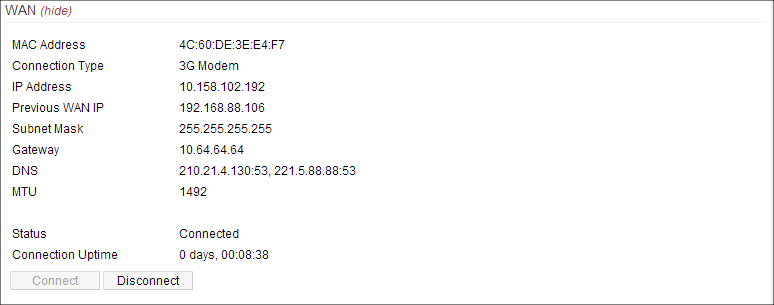
Yep, that is that easy! You now have a 3G router to connect your house.
Now you may want to configure the bandwidth limiter and the captive portal to keep your internet usage under control.

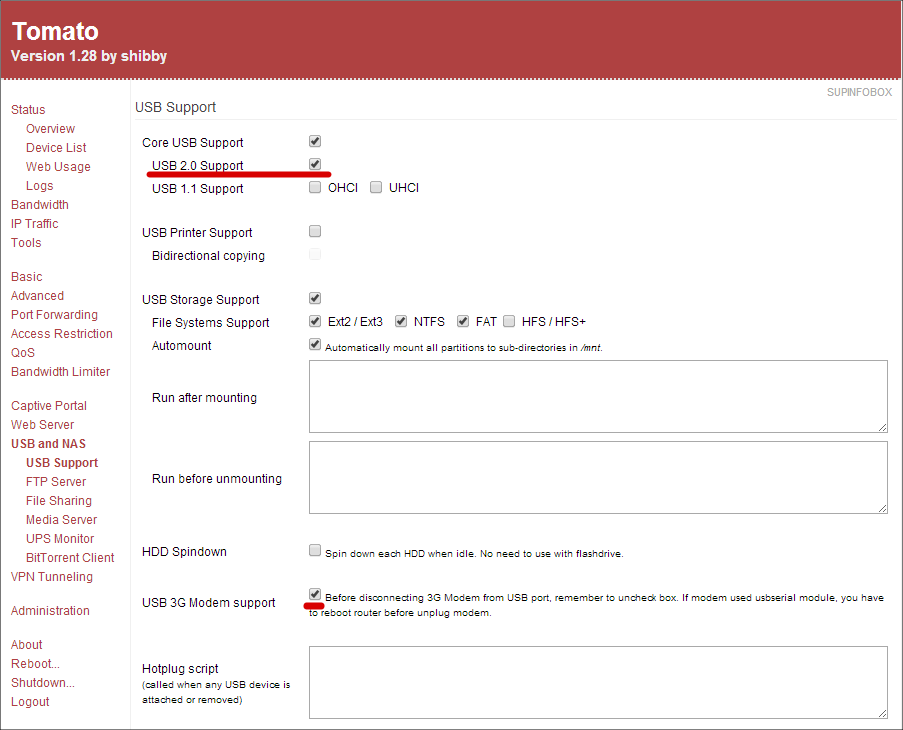
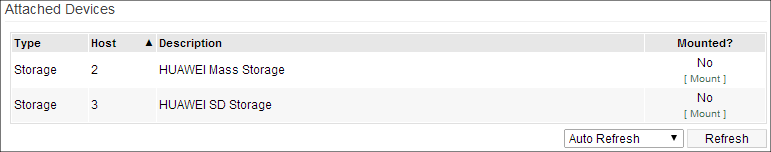
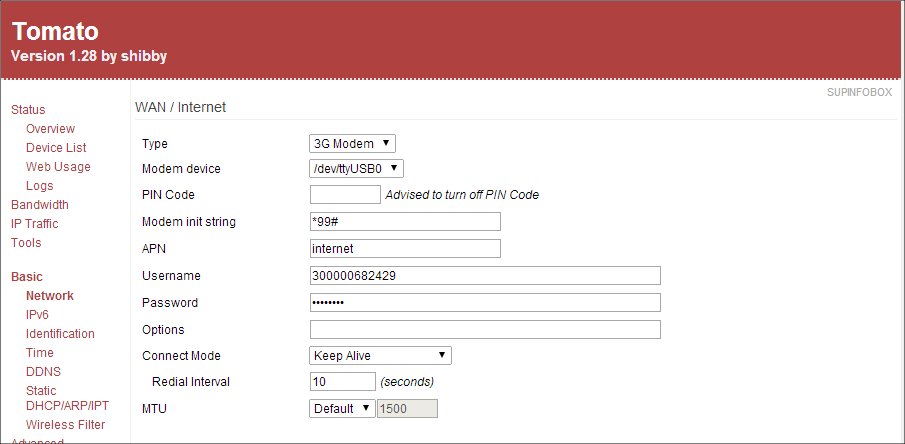
this does not work for me! the netgear manual for this router says you can\’ use a dongle it\’s only for storage and I\’ve unsuccessfully been able to add my usb modem. it works on my tplink router but not this one. I bought this router flashed with tomato firmware so I could enable server vpn to use voip here in egypt. Any suggestions as I\’m out!!!
Hello Anne,
Please note that I’m using using “Tomato by Shibby” (http://tomato.groov.pl/). It’s Tomato with additional features.
It comes in several versions, the WNR3500Lv2 has a lot of flash storage so you can install the AIO (All In One) version. See http://tomato.groov.pl/download/K26RT-N/build5x-138-MultiWAN/Netgear%20WNR3500Lv2/
*Triple check everything before flashing a new firmware!*
Cheers,
-Martin